In this tutorial we will integrate a plug-in called rdLODtools by RecourseDesign.
The main purpose of this plug-in is to optimize meshes for large amounts of meshes being used (grass, trees, buildings, etc.) by generating Planar and Billboard LODs.
Make sure to read the official plug-in documentation first (LINK)
or visit its UE4 forum (LINK)
So let’s begin..
1. Add the plug-in to the Engine


2. Once that is done, next time you open the Editor, it will notify you of newly installed plug-ins, click on Manage Plugins.

3. Make sure to enable it, and restart the editor. After this step the plugin will be installed and ready to use.

4. Now when you open a mesh asset, a new button will be visible, when you click on it, it will give you a list of settings. You can leave these settings on default, but feel free to play around with them, it kinda depends on the asset you’re using. In this case I’m using a not very optimized tree (as in, no LODs or anything of the sort).

5. After it’s done doing its magic, you should be able to see 2 new materials added, those are the ones from the Planar and Billboard LODs that were generated.
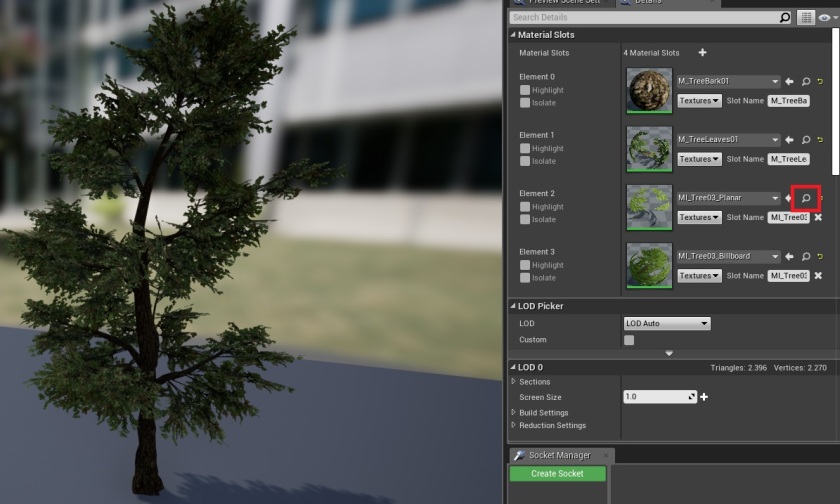
6. If required, you can tweak the color manually, so that the transition is less visible.

7. After that I used the same process on a few grass examples and added a fairly large amount of those to the landscape as well using the foliage tool, then rebuild lighting.

That’s it!
~70-100fps even with a large amount of foliage or buildings.




