In this tutorial we will take a look at Volumetric Clouds from UE4 4.26, at the time of writing this 4.26 is still in preview, so I wouldn’t advise to use it for production.
1. Go to project settings and enable Sky atmosphere affecting Height fog, this is to make the fog later get the color from the sun position dynamically

2. Create a new level, we’ll start from the blank one and add things in manually

3. Add a Directional Light, Sky Light, Exponential Height Fog, Sky Atmosphere and Post Process Volume into the level.
Sky Light settings: Moveable
Directional Light settings: Moveable, Intensity 3.0, Light Shaft Occlusion, Atmospheric Sky Light checkbox enabled

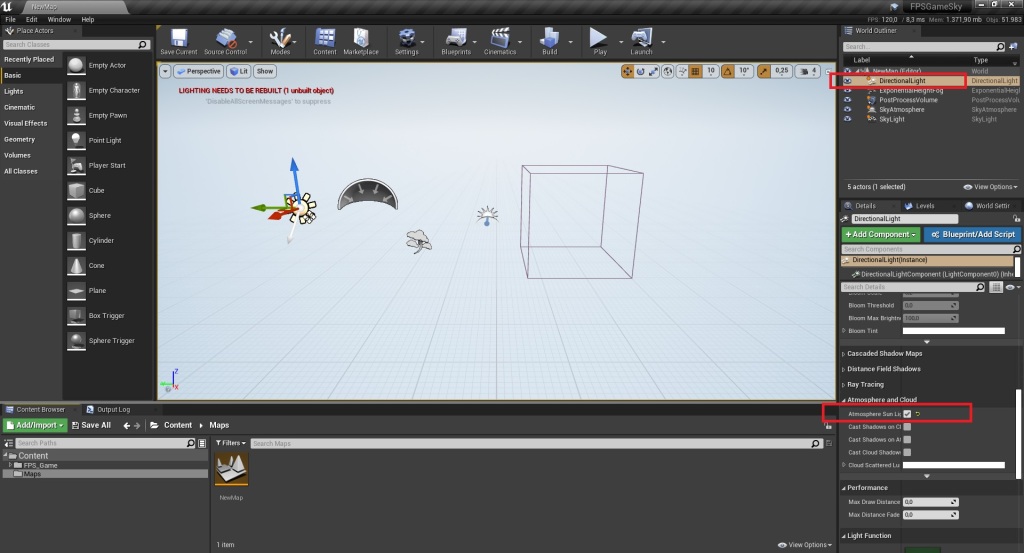
4. Add a Volumetric Cloud actor into the scene, the material instance can be downloaded here, but you can also make the Engine Content visible and search for the Volumetric Cloud material there.

5. Switch to Landscape mode and create a new terrain by importing an existing one. This expects a heightmap png file, I prepared one in advance (download link), however you can also make your own using software like World Machine or by going to Terrain Party and find a location (click on the download link on the right side, extract the ASTER30 one from the zip file), once you have the png file, when creating a new landscape, click import from file and pick the image and click on import.
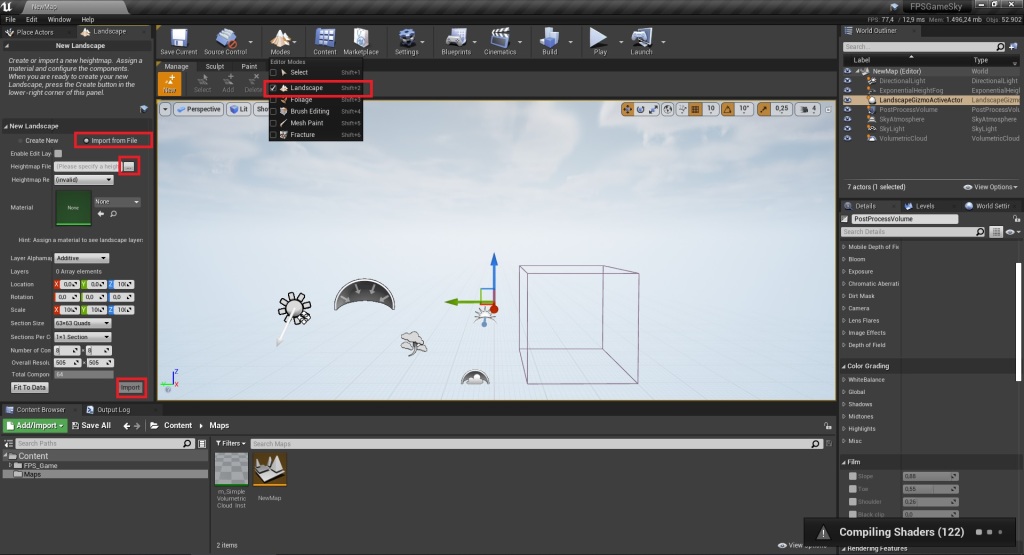
NOTE: don’t forget to switch back to Select mode
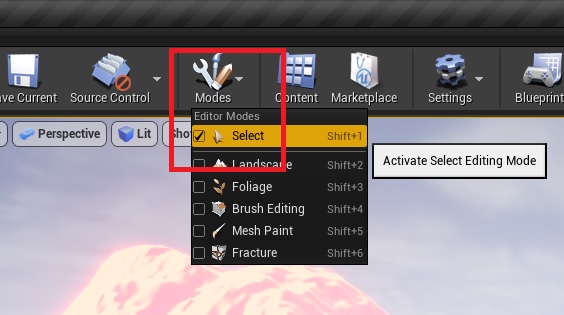
6. Chances are it won’t look good because of Z and location, this kind of varies, but these settings usually work fine

7. Click on the Post Process Volume and make some tweaks to it, this is entirely up to you, but I usually go with something like this:



8. Rebuild Lighting

9. Place a Player Start anywhere on the map, and in World Settings set it to use BP_GameMode

10. This is optional of course, but you can add a material to the terrain, if you use an existing one and it’s black you need to set the layers, etc.

11. Add grass, trees, buildings, etc. but none of those are clouds related, so I’ll leave that up to you, but the volumetric clouds are there

That’s it!
Feel free to tweak it in the Volumetric Cloud actor and in the material instance

