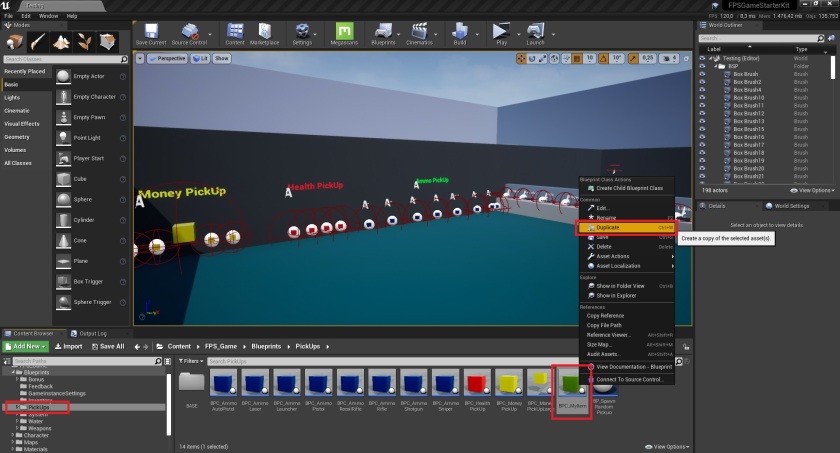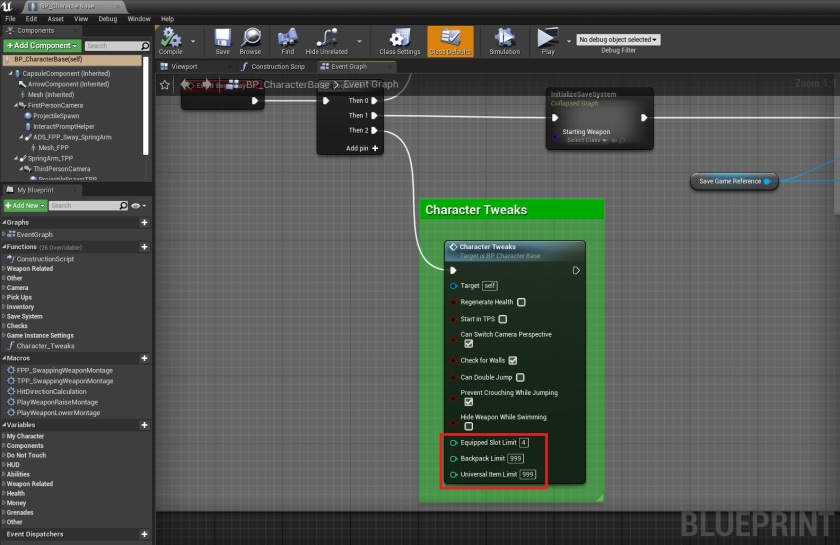In this tutorial we will create a new custom inventory item and go over some info.
1. To create a new ammo, health, grenade or money pickup, simply duplicate any of the existing ones and change the name and stats. Such as for what weapon it is, how much ammo it gives, what mesh it should use, what’s it called in the inventory, etc.
2. In order to create an entirely new pickup that should do something that isn’t included in FPS Game Starter Kit and requires custom logic, duplicate BPC_ MyItem and just like before fill in the name, inventory image, etc.
3. Because the new item should have custom logic, let’s tell it what to do when it’s used from the inventory, in order to do that open the duplicated BPC_MyItem that you created and replace the Print String with whatever it is this item should do. For demo purposes let’s make it just explode, but you can put any custom logic here.
4. To limit the amount of how much stuff you can carry, change it on the Character Tweaks function in BP_CharacterBase > Begin Play > Character Tweaks (green comment)