With a recent update I added a skin B inventory widget which supports drag & drop logic, so this implies that other skins can be created as well, and you’d be right!
Credits for this tutorial goes to: Zliryu from Discord
Other than swapping what widget it should show, no changes are required on the character, as the inventory widget is being used to display the content of the arrays.
So all of the work is widget based, in this tutorial we will duplicate one of the included skins that you then can use those to expand or change what it does.
Skin B





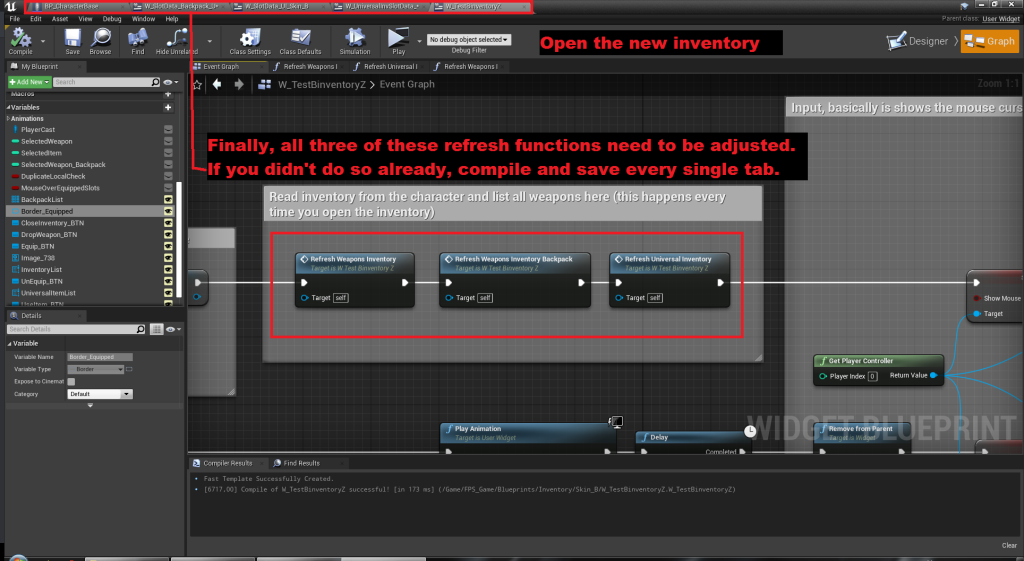

Skin A







That’s it!
You now have duplicates that you can use as a base to create your own skin.
